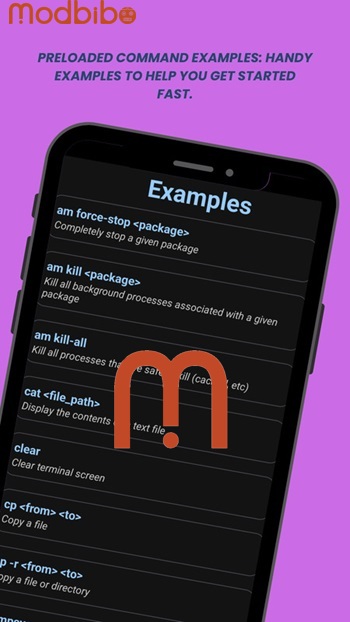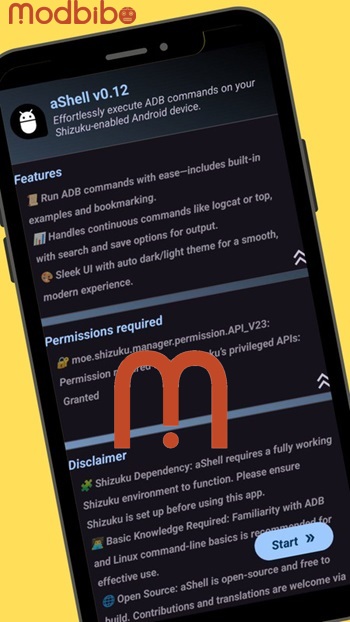aShell
Advertisement
Apps Overview
Explore AShell APK, a lightweight and powerful terminal emulator for Android that enables shell command execution, scripting, and system control—no root required.
Table of Contents
AShell APK: Unlocking the Power of a Terminal Emulator for Android
Introduction: What Is AShell APK?
AShell APK is a terminal emulator designed specifically for Android devices, offering users the ability to execute shell commands directly from their phones or tablets. It bridges the gap between mobile devices and the command-line environment commonly associated with desktop Linux systems. With AShell, users gain more granular control over their devices, enabling advanced configurations, automation, system monitoring, and even software development directly from an Android interface.
Unlike most mobile apps that rely on graphical user interfaces (GUIs), AShell provides a text-based interface that mimics a terminal window. It’s particularly favored by tech-savvy users, system administrators, developers, and Linux enthusiasts who want to bring desktop-level power to their portable devices.
This article explores AShell APK in depth, including its features, benefits, real-world use cases, customization capabilities, security concerns, and how it compares to other terminal emulators for Android.
The Evolution of Android Terminal Emulators
Before diving into AShell, it's important to understand the ecosystem of terminal emulators on Android. These tools mimic Unix-based command-line environments, giving Android users a console similar to that found on Linux or macOS systems.
Historically, Android was built on top of a modified Linux kernel, which means that beneath its touch-based GUI lies a UNIX-like system. This opens up opportunities for users to interact with their device using shell commands—if they have the right tools.
Early terminal apps like Terminal Emulator for Android paved the way but lacked support for newer Android versions. Then came Termux, offering a more robust Linux environment on Android. AShell continues this legacy, offering lightweight, efficient, and accessible shell access for modern Android devices, often requiring less setup or permissions.
Key Features of AShell APK
1. Lightweight and Fast
AShell is designed to be minimal in size and resource usage. Unlike heavier terminal apps that download packages or require complex initialization, AShell launches quickly and gets straight to work. This makes it ideal for quick commands and lightweight scripts.
2. Native Shell Support
It supports Android’s default shell (usually sh or bash) and provides a functional command-line interface that includes environment variables, piping, redirection, and more. Advanced users can perform tasks like editing files, managing system logs, inspecting processes, and even scripting operations.
3. No Root Required (Optional Root Access)
A major strength of AShell is its ability to function without root access. While rooting can unlock more advanced features (like system file editing), it’s not mandatory for basic shell tasks. This makes it safer and more accessible to general users who wish to explore shell commands.
Advertisement
4. Customizable UI and Font Settings
Users can adjust text size, font type, background color, and more to personalize their terminal experience. The clean, distraction-free interface ensures readability and ease of use even during long sessions.
5. Built-in File System Access
AShell lets you navigate the Android file system, offering read/write access to various directories, depending on the app’s permissions. This is especially useful for moving files, renaming documents, or executing scripts stored on your device.
6. Clipboard and Shortcut Support
It includes features like copy/paste, input history, and command shortcuts, making it easier for users to reuse frequently typed commands or automate repetitive tasks.
Use Cases: Who Needs AShell and Why?
1. Developers and Programmers
AShell gives developers access to a shell environment, allowing them to test scripts, edit configuration files, and interact with development environments remotely. It’s a powerful companion tool for writing bash scripts or manipulating files via command line on the go.
2. System Administrators
Admins often need to monitor logs, check system statuses, or perform remote diagnostics. With AShell, they can SSH into remote servers (when paired with tools like Dropbear or Termux SSH), tail logs, or manage local services if available.
3. Ethical Hackers and Pentesters
While AShell is not a penetration testing tool on its own, it serves as a launching point for more advanced tools when combined with external packages. Users can write shell scripts for testing purposes or connect to external hardware over USB or Bluetooth.
4. Advanced Android Users
Power users enjoy AShell for automating daily routines. Scripts can be used to change settings, rename files in bulk, extract archives, or even perform backups—all without navigating through apps.
5. Learners and Students
AShell is a fantastic educational tool for learning UNIX/Linux commands. Students studying operating systems or computer science can use it to practice in a low-risk, mobile environment.
How AShell Compares to Termux and Other Emulators
| Feature | AShell APK | Termux | Android Terminal Emulator |
|---|---|---|---|
| File Size | Very small | Medium | Small |
| Package Support | Limited | Extensive | None |
| Requires Root | Optional | No | No |
| UI Customization | Basic | Advanced | Limited |
| Beginner Friendly | Yes | Moderate | Basic |
| Update Frequency | Moderate | Active community | Rare |
| Community & Docs | Smaller | Large | Minimal |
AShell is more lightweight than Termux, but it lacks the extensive package repository. This makes AShell perfect for those who want to execute shell commands without setting up a full Linux distribution. Termux, on the other hand, is ideal for users who want to simulate a more complete Linux experience on Android.
Scripting and Automation with AShell
AShell supports scripting with shell-compatible syntax. This means users can write .sh files that automate tasks like:
-
Renaming multiple files
-
Backing up specific directories to the cloud
-
Sending automated SMS or email (if integrated via other apps)
-
Cleaning cache folders
-
Setting alarms or reminders using cron-like tools (when combined with external schedulers)
These scripts can be saved and executed from within AShell, helping users create efficient workflows.
Security and Permissions
AShell is designed with security in mind. It typically does not request invasive permissions unless necessary. However, like all terminal apps, users must be cautious when executing commands, especially scripts from unknown sources.
Some precautions include:
-
Never run scripts from unknown origins without reviewing their content.
-
Avoid granting root access unless absolutely required.
-
Always backup important data before running commands that modify or delete files.
Because AShell can access a wide portion of the file system (within permission limits), unintentional commands could lead to data loss if misused.
Tips for Getting the Most Out of AShell
-
Use Aliases: Create aliases for frequently used commands to save time.
-
Maintain a Script Library: Store useful
.shscripts on your device in a dedicated folder. -
Customize Appearance: Adjust fonts and background to reduce eye strain.
-
Practice Safe Commands: Use
echo,ls, andcatbefore executing destructive commands likermormv. -
Combine with Other Tools: While AShell is a standalone app, pairing it with file explorers, SSH clients, or code editors can greatly expand its usefulness.
Advertisement
Real-World Scenarios of AShell Usage
-
A developer troubleshooting an Android app can use AShell to inspect log files.
-
A student learning Linux can practice basic shell commands like
grep,sed, andawk. -
A power user can run a script every morning that checks the weather via curl and sets a reminder.
-
A sysadmin working remotely can quickly connect to their home server through SSH from within a shell environment.
-
A mobile automation enthusiast may use it to trigger events based on system status (battery level, network connection, etc.).
Limitations and Challenges
AShell, while powerful, does have some limitations:
-
It doesn’t support package management, so you can't install tools like Python or Git directly inside AShell.
-
Long sessions may not persist if Android closes the app due to memory usage.
-
It’s not suitable for complete Linux development environments (unlike Termux).
-
GUI applications cannot run within AShell.
Still, for users seeking a fast and reliable shell interface without the overhead of a full Linux environment, AShell serves its purpose exceptionally well.
Future Outlook and Community Development
As Android continues evolving, the role of terminal emulators like AShell remains relevant for power users. There's potential for AShell to integrate more features like:
-
Plugin support for common commands or UI themes
-
Cloud sync for scripts and configurations
-
Secure password storage for scripts requiring authentication
-
Integration with Android automation platforms like Tasker
While AShell may not be as widely known as Termux, its minimalist design and utility-focused approach give it a valuable niche in the Android ecosystem.
Conclusion: Is AShell APK Right for You?
AShell APK is a streamlined terminal emulator for Android that empowers users to harness the power of shell commands from the convenience of their smartphones. Whether you're a student, a system administrator, a developer, or simply curious about Linux, AShell offers a lightweight and effective tool to get your hands dirty with command-line operations.
It’s ideal for those who:
-
Prefer simplicity over complexity
-
Don’t require extensive package installations
-
Want fast and direct shell access without rooting the device
-
Appreciate customization in a distraction-free UI
AShell isn’t the only terminal emulator out there, but its balance of simplicity, performance, and control makes it a worthwhile addition to any advanced user’s toolkit.
As mobile devices grow in power and capability, tools like AShell make it easier than ever to treat your phone not just as a consumption device, but as a real platform for productivity, development, and exploration.